Sign up for restaurant insights
If you’ve received email communication from Grubhub letting you know that we’re having difficulty sending your restaurant orders, please use the suggestions below to help troubleshoot and go back live.
If your restaurant receives orders via Grubhub Tablet:
- Ensure your tablet is turned on and fully charged.
- Check to see if your restaurant’s tablet is connected to the WiFi by:
- Tapping then Settings icon on the home screen of your tablet
- Select you WiFi network
- Select your WiFi system
- Enter your WiFi password and tap connect
- Tap the GH Icon on the home screen, then enter your Basic Account username and password provided on the login card
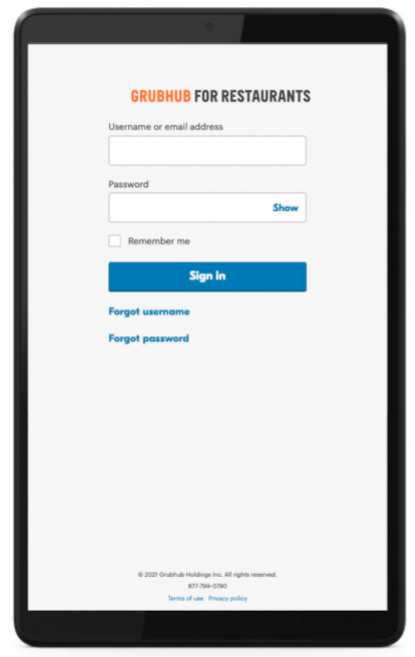
- You should see the below message pop up to help troubleshoot, if not, please call Grubhub Care from your Grubhub for Restaurants Account for additional troubleshooting assistance.
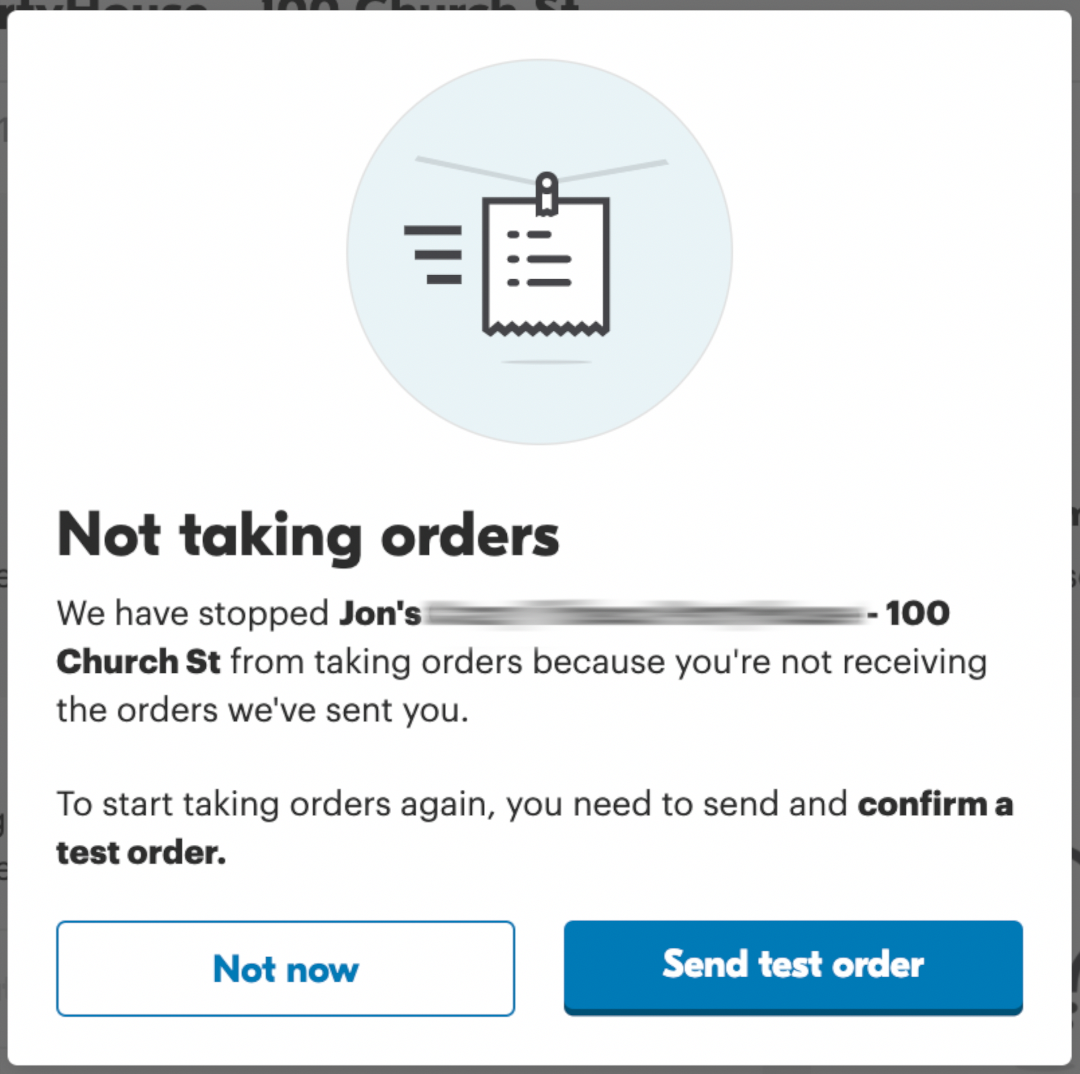
If your restaurant receives orders via email:
First, search your primary business email for emails from orders@eat.grubhub.com.
Be sure to look through all of your inboxes and folders, including spam, junk, and filtered mail. If Grubhub emails are going to spam or junk, please move those emails into your regular inbox or add the Grubhub orders email address to your contacts/approved senders list to ensure orders will be received in the future.
If you are not finding orders within your inbox, your email address may be incorrect. Please please call Grubhub Care from your Grubhub for Restaurants Account for additional troubleshooting assistance.
If your restaurant receives orders via fax:
Faxes may not be sending to your restaurant if it takes more than 30 seconds for your restaurant’s fax machine to answer. The below steps can help you troubleshoot.
- Restart your restaurant’s fax machine, unplug/plug it back in, and check the connection to see if once rebooted, you begin receiving orders again.
- If not, manually dial your restaurant’s fax number and count how long it takes for the fax to answer.
- If it rings for more than 30 seconds, please consider changing the settings on your fax machine to require fewer rings before pickup.
- If it rings for less than 30 seconds, please call Grubhub Care at 877-799-0790 for additional troubleshooting assistance.
- If it doesn’t pick up and you have already tried to reboot/restart please call Grubhub Care at 877-799-0790 for additional troubleshooting assistance.
If your restaurant receives orders via phone:
Please log into your Grubhub for Restaurants Account to find the Grubhub Care call number. Call care to ensure we have the correct telephone number and for any additional troubleshooting assistance.





