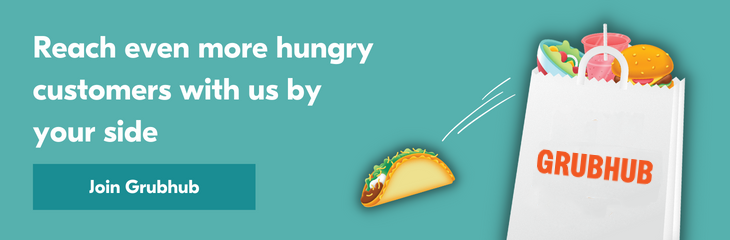Sign up for restaurant insights
To help you get started with Grubhub Group orders we’ve put together this short guide that covers the basics including Group Order setup and management.
For more assistance with Grubhub Group Orders please sign in to your Grubhub for Restaurants to access additional order management resources.
Not a Grubhub partner? Sign up today by clicking here.
What are Group Orders?
Group Orders are similar to a virtual cafeteria: employees log into their Corporate Grubhub account and can select from a number of restaurants daily. Employees must place their orders by a set time each day (at least 90 minutes before the food is delivered).
Please watch the video to learn more about Grubhub Group Orders and how to get started.
How do I set up Group Orders for my restaurant?
To get started with Grubhub Group Orders you will need to work with your Account Advisor to ensure your restaurant is ready and available for Group Orders.
Your Account Advisor will set up your account for Group Orders.
Once set up, you will see “Group” listed on your profile page when you are set up for Group Orders.
Order management

When you receive a Group Order, you’ll see a ‘group’ tag on the order on the order management page.
Setting your hours for Group Orders

- You can set hours specifically for your Group Orders in the Grubhub platform. To access and adjust Group Order hours, tap on the Hours tab in the Grubhub platform. Here, you can adjust your Group Order hours on a Weekly, Daily, and Custom hours level.
- Your delivery and prep time is set to 90 minutes for Group Orders.
- Delivery minimums, pre order confirmation windows, and large order thresholds used in the past don’t apply to Group Orders.
Group Order delivery boundaries

Similar to Catering, Group Orders can now have their own set of delivery zones and boundaries.
- Zones can be non-nested.
- Zones can have free delivery or up to $100 per zone.
- Multiple zones can exist within a boundary.
- You can have multiple delivery boundaries (alternate delivery boundaries).
When a Group Order is placed, the company location must be within one of the zones within the live Group Order boundary.
Group Order volume management
You can manage your restaurant’s order capacity by selecting a minimum of 10 and maximum of 40 participants in a single group order.