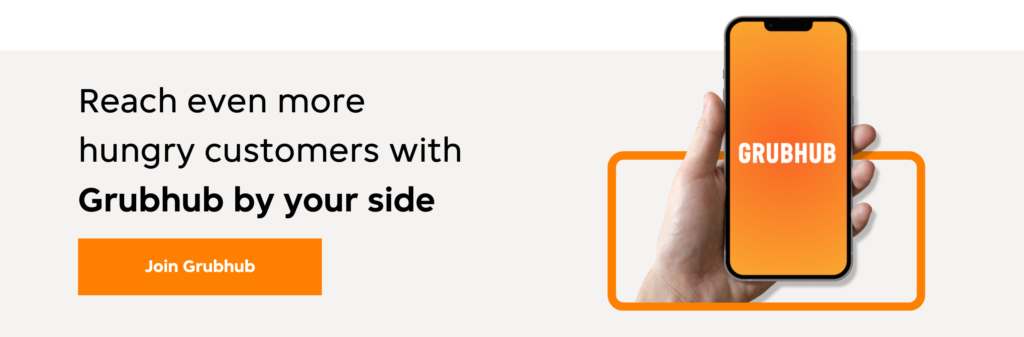Sign up for restaurant insights
Customers are constantly searching the Web for food choices that satisfy their cravings. Often, the time they spend researching restaurants is limited to a few minutes and a handful of top-rated results on Google. Given this tendency, here are several ways you can optimize your restaurant’s listing on Google Maps.
Verify your listing
Until you claim your Google listing and verify your restaurant, updates made to your business – such as contact details, description and hours – will not show up on Google Maps and other Google properties. To add your business information to Google, you’ll need to create or gain access to a local Google+ page. Once this is done, you can verify your restaurant. This is done through one of several methods of verifications – including by postcard, phone, instant verification (for select businesses) or bulk verification (for businesses with more than 10 locations).
Confirm the listing is complete and accurate
Did your restaurant recently switch locations or hours? Always make sure to include your Google listing on the checklist of items that need to be updated when you make any significant changes at your restaurant. Not only does the information need to be accurate, but it also needs to be complete. If you want to attract hungry customers, use your Google listing to answer any questions they might have about your restaurant. Consider including such details as restaurant hours, payment options, website, link to an online menu, photos and a well-written business description.
Optimize keywords
When writing the restaurant description on your Google listing, keyword optimization is important. Put yourself in a customer’s shoes and think of what they might be searching. Some keywords you might want to include are cuisine types, menu items and the name of local cities or neighborhoods you serve (e.g. “Lincoln Park Chicago Pizza”). In the local listing, Google also provides the option to choose five categories for your business, which should also include the right keywords. While your primary category might be “Chinese restaurant,” supporting categories can include “SOHO Chinese restaurant” or “Manhattan Chinese restaurant,” to be optimized for local diners.
Solicit user reviews
Online reviews can make or break your business. As a restaurant owner, you have no control over what people write, and both good and bad reviews can be read by everyone. In many cases, restaurants in any given category with more positive reviews rank higher in Google results. Consider creating a landing page on your website that has a direct link to your Google Maps listing. Ask your most loyal, regular customers for a quick review. A few genuine, positive reviews can go a long way toward improving your Google Maps ranking, helping you stand out versus the competition.
Ready to reach new customers and grow your business with Grubhub? Sign up today!