Sign up for restaurant insights
To help you get started with catering on the Grubhub platform we’re answering the most frequently asked questions about Grubhub catering and Group Orders.
For more information on Grubhub catering and Group Orders please log in to your Grubhub for Restaurants account and navigate to the help portal.
How do I manage catering orders on Grubhub for Restaurants?
Once a diner places an order, the order is sent to your restaurant via fax, email or through Grubhub for Restaurants.
If a restaurant is currently POS integrated on Grubhub’s standard place, we will need to create a secondary account for the restaurant to accept scheduled group orders.
To confirm via email
- Simply click the Confirmation Link on the order email. Once the order is confirmed, the restaurant will receive a follow-up email with order details
- GFR can be accessed from any computer/phone in addition to the tablet
- For ASAP or same-day orders, if you do not confirm the order within a few minutes, Grubhub will send an automated reminder call
- For catering orders that are scheduled with at least one day’s notice, the Grubhub care team will send a reminder call day of delivery if the order has not yet been confirmed
To confirm via Grubhub for Restaurants
To confirm an order in Grubhub for Restaurants, click confirm
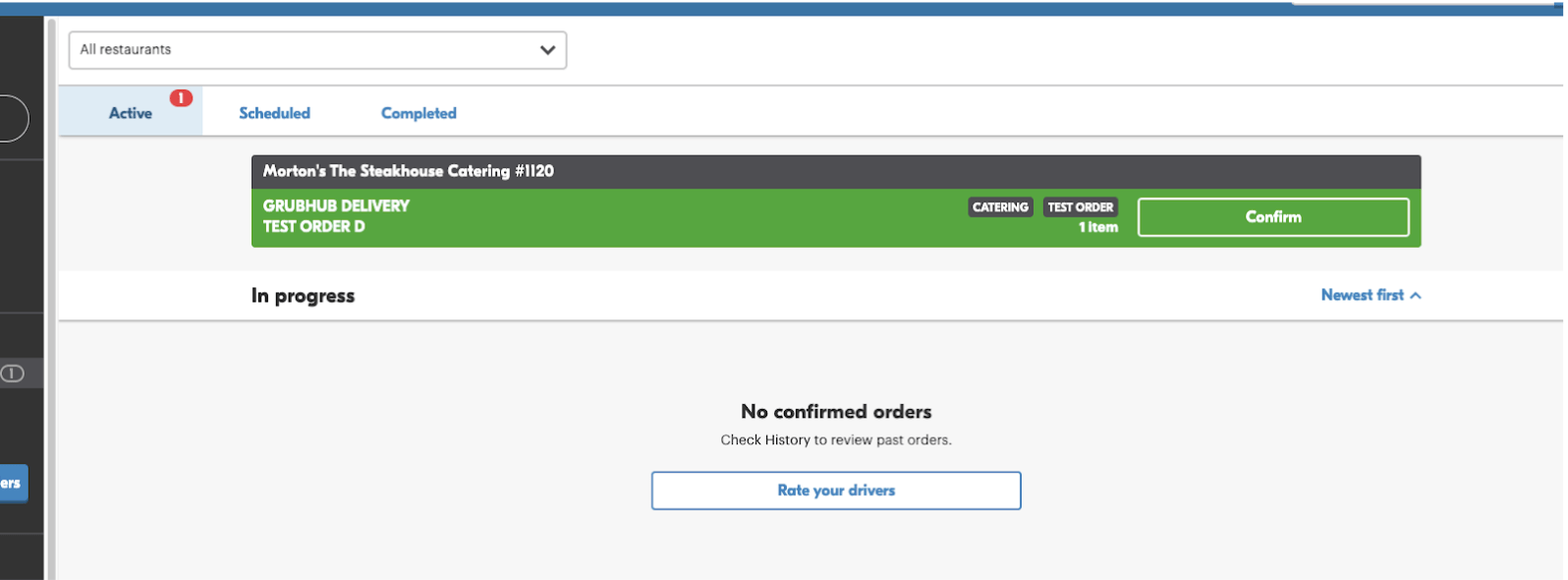
Fax confirmations
- Make the 2-digit confirmation code located on the left-hand corner of the fax
- Answer the phone call and enter the confirmation code
- Note that fax orders only come through when the fax machine is turned on
Print orders
- To learn how to set up your printer, follow these steps.
Prepare the order
- Use a checklist and be sure to include all utensils, plates and serve ware
- Verify all tickets and ensure they’re closed out at the end of each shift
When do I need to confirm an order by?
There isn’t a specific timeline a restaurant needs to confirm an order within. This is done on a case-by-case basis. For Grubhub Delivery orders, Grubhub’s team manually calls to confirm each order day of. For Self Delivery, if orders are not confirmed by the restaurant, an automated non-confirm ticket is created and Grubhub will call as well and attempt to confirm the order prior to canceling.
How do I view scheduled catering orders?
Catering orders that are scheduled ahead of time will show up in the Scheduled tab, where you can see all your scheduled orders and key information about each order.
- Log in at restaurant.grubhub.com
- Select the Scheduled tab. Select the order to see the menu items and any special catering details. After an order is placed, no changes can be made. If a customer needs to make a change to an order after it is placed, they can work directly with Grubhub to make changes.
- The order will move from Scheduled to Active on the day the catering order is due.
- Tap Confirm to let Grubhub and the customer know you are preparing the order and get a good gauge on when the order will be prepared
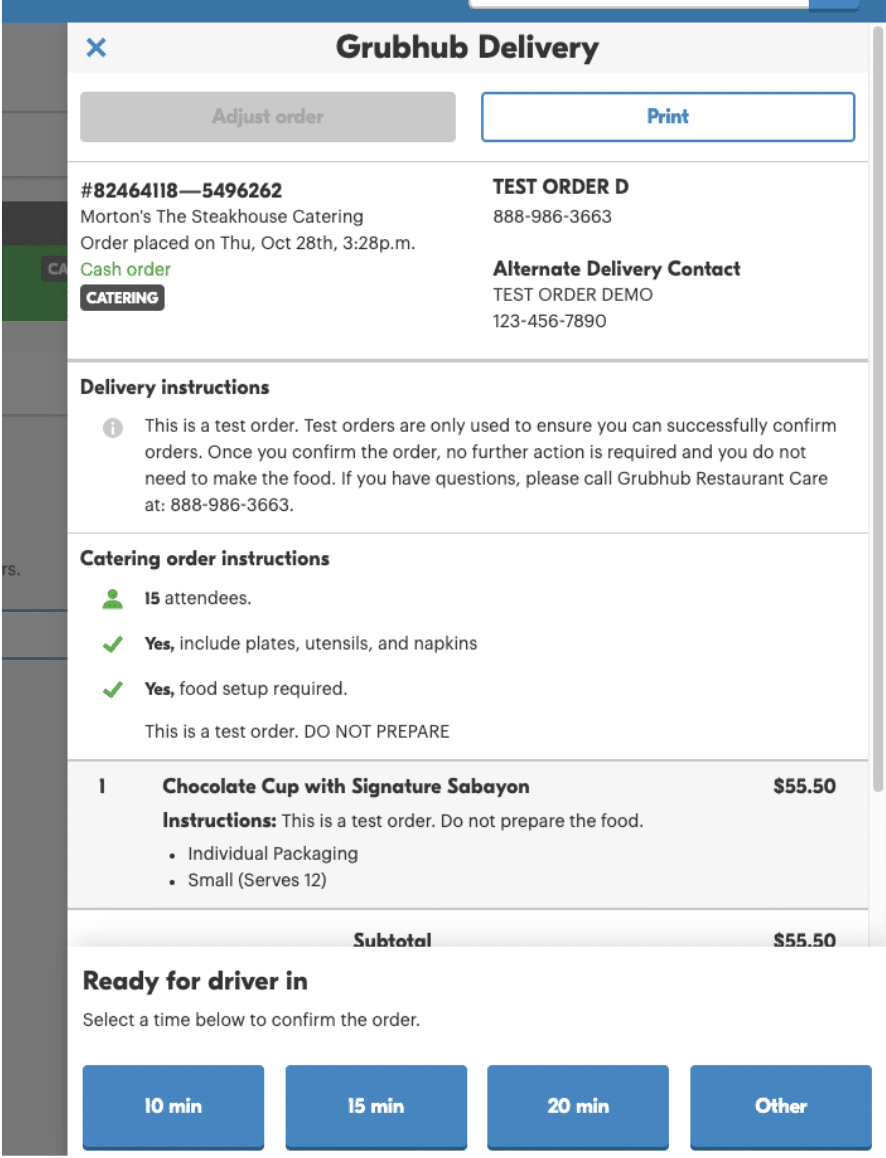
- Once you’ve prepared the order, tap Ready for Driver (if the order is Grubhub Delivery).
- Check the top right corner of the order to get updates on when your driver will arrive. We recommend having the food ready 30 minutes before the promised time.
- Once a driver has picked up the order and left the restaurant, the order will move to the Completed tab.
- You can check on the delivery progress by tapping on the location icon in the top right corner of each order.
What are individually packaged meals for catering?
With hygiene concerns being top of mind for businesses, we’re taking action to ensure that your restaurants can still offer catering while keeping your customers happy and feeling safe. Whereas before you may have ordered many dishes to be shared among a group, we’re now offering individually packaged meals, meaning you can order the same catering items to be delivered in pre-portioned packaging for your next meeting.
Typically, Grubhub requests that restaurants offer at least a few items on their catering menu that can be individually packaged.
How do I add individually packaged meals to my Grubhub menu?
If your restaurant offers catering services, consider adding individually packaged meals to your Catering Menu. If you are interested in offering individually packaged meals for catering, restaurants are able to configure these settings within Grubhub for Restaurants.
Step 1: sign in to your Grubhub for Restaurants account navigate to your menu page from the left-hand menu
Step 2: Select the Catering section you have set up, and the first item you would like to offer as an Individually Packaged Meal option
Step 3: Ensure the item is offered as Catering Only
Step 4: Select the minimum number of servings this item can be divided into for delivery
Step 5: Select that this item is available to be ordered as an Individually Packaged Meal under Labels in the Settings and Labels tab
Step 6: Save the item
Step 7: Repeat steps 2 through 6 for each item you’d like to offer this way
Step 8: When you’ve fully updated your menu, you can navigate away from the menu page–you’re all set!
What your customer sees & how orders appear for your restaurant
Once you complete the steps above, your customers will see your restaurant when they search for individual packaging options on grubhub.com.
Once they select your restaurant to order from, the menu items you have made available for Individual packaging will show a label that a customer can then select if they would like the item individually packaged.
What are some best practices for serving individually packaged meals?
Adding Individually Packaged Meals options to your Catering Menu allows for your customers to know their food is safe and touching as few hands as possible. Now that you’ve set up this feature for your restaurant, here are some additional best practices/suggestions:
- Your restaurant can require a minimum quantity per item type
- If you’re setting up a “Tray” option for items (such as sandwiches)–you can offer an “assortment” option for a pre-set tray or allow for a customer to select the quantity of each individual item to add variety and allow for flexibility of ingredients
- You can also set up deli/grocery style items to be packaged individually (such as a quart of hummus to be divided 12 ways)
- Make sure to place a label on each individual container to indicate what food is inside to ensure your customers know what each package contains, without compromising its safety
Who can place catering orders on Grubhub?
Anyone can place a catering order (consumer or corporate diners). It’s the same process and the same steps, just create a Grubhub account and you’re ready to go!
Currently, catering orders can only be placed on the website and not the Grubhub app.
Who pays for the catering order?
Grubhub corporate clients can set up a line of credit (LOC) for employees to use, which is accessed via the corporate admin tool to set up LOCs. Corporate account administrators also have the option to pay by credit card, PayPal, Amex Express Checkout.
Standard marketplace consumers can pay by credit card, PayPal, Amex Express Checkout as well as apply promo codes or pay with a gift card during checkout.
Grubhub pays all restaurants directly, so restaurants do not have to worry about non-payment from customers.
When can catering orders be placed?
Catering orders can be placed on the same day, or 14 days in advance on the Grubhub.com desktop website. Restaurants have the power to handle hours and order windows. Restaurants can set up to a 24-hour advance notice for catering orders, so if restaurants don’t want to accept ASAP orders, they don’t have to.
The restaurants that appear in your search will change depending on how early a restaurant sets its settings to be. The earlier you schedule a catering order, the more restaurant options you’ll have!
What is the difference between a standard menu and a catering menu on Grubhub?
Standard menus are for consumer orders so the food will be packaged individually and in smaller portion sizes. These are meant for individual servings for one person. Catering menus are purposely created for large orders that serve groups of people. Catering foods are usually packaged in trays or platters. Some items on the catering menu may have a minimum quantity and serving size label.
Can customers pick up catering orders?
Pickup is not currently available for catering orders. Catering orders are delivered via Grubhub delivery or self delivery.
Which restaurants will be available for diners to order from?
Only restaurants within the catering delivery area will be shown. To be eligible for catering, restaurants may need to sign an amendment with Grubhub. Please inquire with the Grubhub Care team to see if your restaurant needs an amended contract to turn on catering services.
Do I need to provide utensils and silverware?
Yes, please include utensils, napkins, and other serve-ware unless otherwise specified in the order’s special order instructions.
How do I receive payments and statements for catering orders?
Unless restaurants set up a new account for only catering purposes, the monthly statement will include both catering and standard transactions and they will receive a unique payment.
If they set up a new account for only catering purposes, they will receive a separate statement and payment.
Who delivers catering orders?
Catering orders can be delivered by any self-delivery restaurant’s own drivers or Premium Grubhub Drivers.
How can customers place catering orders on Grubhub?
Customers can order catering by filtering their search results or going to your catering menu from your restaurant page. Customers can also navigate to the catering section on Grubhub’s web page. Catering is not currently available in native apps.




